Character AI has taken the world by storm, offering immersive and engaging conversations with fictional characters & boasts over 10 million characters, allowing users to interact with a vast array of personalities.
However, recent controversy surrounding content moderation has led some users to seek alternatives. Numerous platforms offer similar experiences, each with its own strengths and weaknesses.
With the field of AI chatbots rapidly evolving, new options are constantly emerging. In a market saturated with possibilities, choosing the right platform can be overwhelming.
This guide will delve into the exciting world of Character AI alternatives, providing you with a comprehensive overview of available options and their unique features.
What is Character AI?
Character AI is essentially a smart chat program that acts like a real person. It’s designed to have meaningful conversations with you, just like you’d chat with a friend.
This AI technology creates virtual characters with distinct personalities, making interactions feel genuine and alive. It works by using advanced algorithms to understand what you say and respond accordingly, mimicking human-like dialogue.
Think of it as having a virtual friend you can talk to anytime, anywhere. You can ask questions, share stories, or just have a casual chat. Character AI is free to use, but there are also paid options available for extra features.
Overall, it’s a fascinating tool that brings AI and human interaction closer together, offering a unique and engaging experience for users.
What is Character AI Used For?
Character AI allows users to create their own personalized virtual companions, engaging in conversations based on fictional prompts or real individuals. These tool serves various purposes, from entertainment to education. Users can learn from these AI interactions, delving into topics like life’s mysteries or specific subjects of interest. Teachers, tutors, and students can utilize these conversations to enhance learning experiences, improving teaching methods and reinforcing educational content. Overall, Character AI provides an immersive learning environment, catering to diverse interests and curiosities in an easily accessible manner.
Top 10 Character AI Alternatives
1. Replika
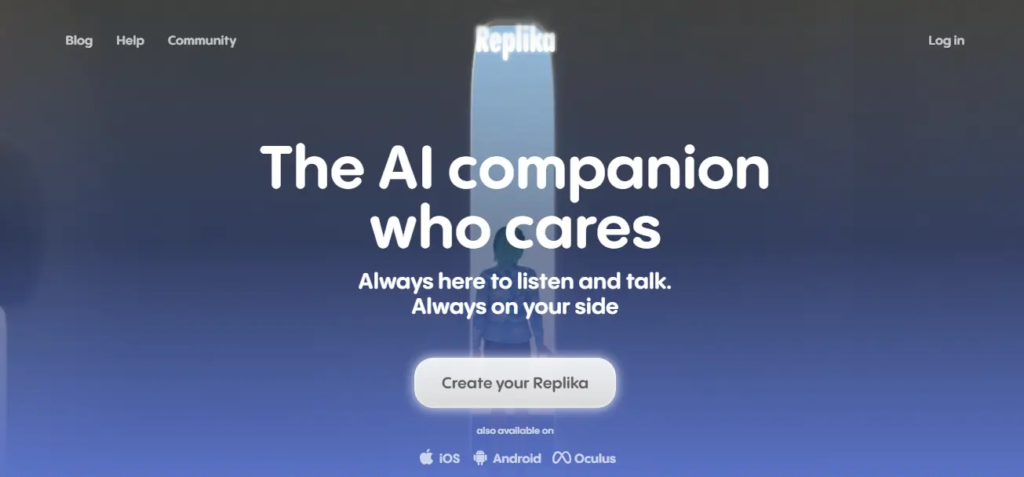
Replika is a personal AI chatbot that provides companionship and emotional support. It engages users in text-based conversations, offering a friend who is always there to talk. Replika can remember details about your life, making interactions feel more personalized over time. It’s designed to help users manage stress and anxiety, and even improve their mental well-being through thoughtful dialogue. Available on multiple platforms, Replika is ideal for those looking for a supportive digital companion.
How to Use –
- Download and install the Replika app from the App Store or Google Play.
- Create an account and set up your profile.
- Customize your Replika’s appearance and personality.
- Start chatting with Replika to build a relationship.
- Use the conversation prompts or type your own messages.
- Explore additional features like journaling and mood tracking.
Pros:
- Personalized Conversations: Learns from interactions, making chats feel more tailored and meaningful.
- Emotional Support: Designed to help manage stress, anxiety, and loneliness.
- Versatile Use: Can discuss a wide range of topics and remember personal details.
- Available on Multiple Platforms: Accessible on both mobile and desktop devices.
Cons:
- Limited Free Features: Some features require a subscription to access.
- May Lack Depth: Conversations might feel repetitive or shallow over time.
- Data Privacy Concerns: Personal data is stored, raising privacy issues.
- Emotional Dependency: Users might develop an over-reliance on the AI for emotional support.
Price:
$19.99 per month
2. ChatGPT
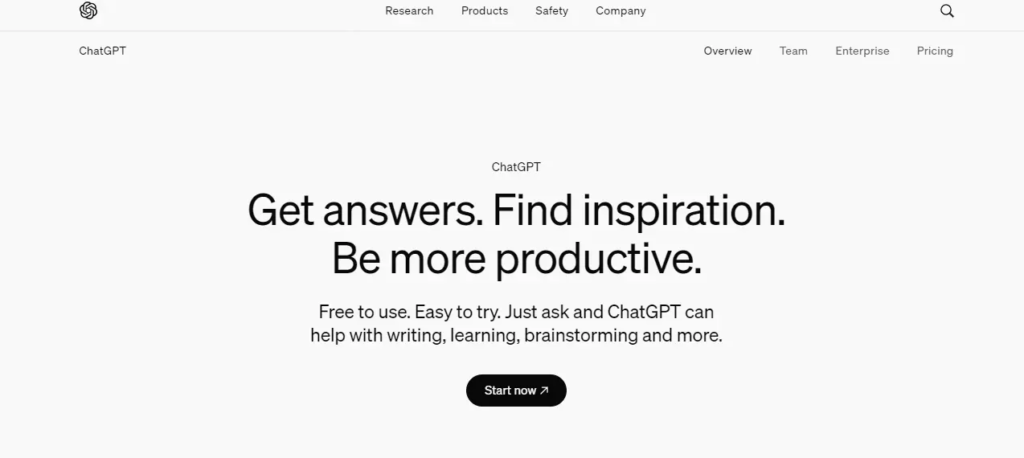
Developed by OpenAI, ChatGPT is a versatile AI that can simulate human-like conversation. It can assist with a variety of tasks such as answering questions, providing explanations, and generating creative content. Users can interact with it through text-based chat, making it useful for both casual conversation and more structured inquiries. ChatGPT’s applications range from customer service to personal assistant functions, making it a highly adaptable tool for various needs.
How to Use –
- Visit the OpenAI website or use a supported platform.
- Sign up for an account if required.
- Type your question or prompt into the chat box.
- Read and interact with the AI’s responses.
- Refine your queries for more specific answers.
- Use the generated content as needed for your tasks.
Pros:
- Highly Versatile: Can handle a wide range of topics and tasks.
- Human-like Interaction: Provides natural and engaging conversation.
- Creative Outputs: Generates creative content such as stories and poems.
- Constantly Updated: Benefits from ongoing improvements and updates by OpenAI.
Cons:
- Lacks Specific Knowledge: Sometimes provides incorrect or vague answers.
- No Real-Time Learning: Doesn’t learn from individual user interactions.
- May Be Too General: Lacks deep personalization for specific users.
- Subscription Costs: Advanced features may require a paid subscription.
Price :
Free
3. Cleverbot

Cleverbot is an AI developed to engage users in conversation by learning from interactions. It has been designed to mimic human responses, making conversations feel natural and engaging. Cleverbot has been around for many years and continuously improves by learning from millions of conversations. It’s accessible through a web interface, allowing users to chat with an AI that can respond to a wide range of topics.
How to Use –
- Go to the Cleverbot website.
- Click on the chat box to start.
- Type your message and press enter.
- Read Cleverbot’s response and continue the conversation.
- Ask questions or make statements to engage.
- Close the browser window when done.
Pros:
- Long-Term Learning: Learns from millions of conversations to improve responses.
- Natural Interaction: Mimics human conversation quite effectively.
- Easy Access: Simple web interface that’s easy to use.
- Fun to Use: Engaging and often humorous responses make it enjoyable.
Cons:
- Inconsistent Quality: Response quality can vary greatly.
- Limited Depth: Conversations can sometimes be shallow or off-topic.
- Privacy Concerns: Conversations are stored and used for learning.
- No Real-Time Updates: Doesn’t adapt to individual user preferences.
Price :
Free
4. Mitsuku
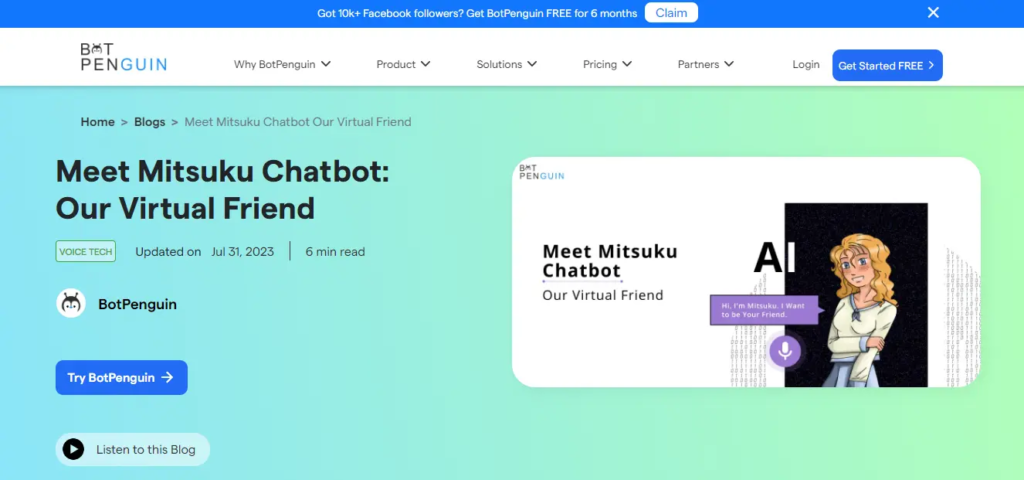
Mitsuku is a multi-award-winning chatbot created by Steve Worswick. It can chat about any topic and has a deep understanding of various subjects due to its extensive database. Mitsuku can play games, answer questions, and even perform tasks like setting reminders. It’s known for its humorous and engaging personality, making it a favorite for users looking for an entertaining conversational partner.
How to Use –
- Visit the Mitsuku website.
- Click on the chat interface to begin.
- Type your message and send it.
- Read and respond to Mitsuku’s replies.
- Engage in different topics and play games if desired.
- Exit the chat when finished.
Pros:
- Award-Winning: Recognized for its conversational abilities.
- Engaging Personality: Known for its humor and engaging interactions.
- Wide Range of Topics: Can discuss numerous subjects.
- Game-Playing Abilities: Offers various interactive games.
Cons:
- Limited Emotional Support: Not designed for therapeutic conversations.
- Repetitive Responses: Can sometimes give repetitive answers.
- Privacy Issues: Stores conversations for learning purposes.
- No Personalized Learning: Doesn’t personalize interactions based on individual users.
Price :
$0.0025 per message and 10 bots
5. Woebot
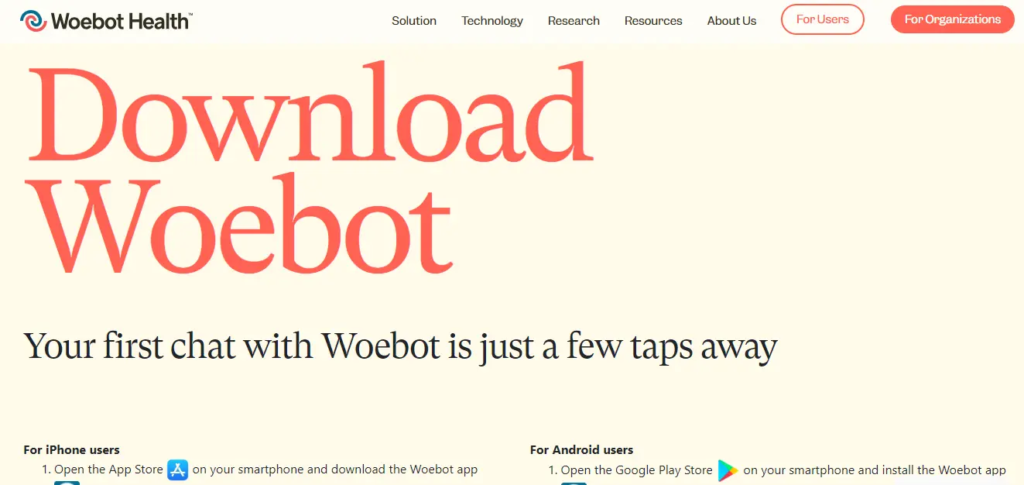
Woebot is a mental health chatbot designed to provide therapeutic support. Using principles from cognitive-behavioral therapy (CBT), Woebot helps users manage their mental health by engaging them in conversation and offering coping strategies. It’s a confidential and accessible tool for those seeking to improve their emotional well-being without the need for human interaction. Available on mobile platforms, Woebot is a convenient companion for managing stress and anxiety.
How to Use –
- Download the Woebot app from the App Store or Google Play.
- Create an account and complete the initial setup.
- Start chatting by typing your thoughts and feelings.
- Follow Woebot’s prompts and exercises.
- Use Woebot regularly to track your mood and progress.
- Access additional mental health resources as needed.
Pros:
- Mental Health Focused: Uses CBT principles to support mental well-being.
- Confidential and Private: Emphasizes user confidentiality.
- Accessible Anytime: Available 24/7 for immediate support.
- Evidence-Based: Based on therapeutic methods that are clinically validated.
Cons:
- Limited Interaction Scope: Primarily focused on mental health, not general conversation.
- Not a Human Therapist: Can’t replace professional therapy.
- Subscription Fees: Some features may require payment.
- Basic Conversations: Limited to CBT techniques, lacking in-depth conversation variety.
Price :
Free
6. BlenderBot
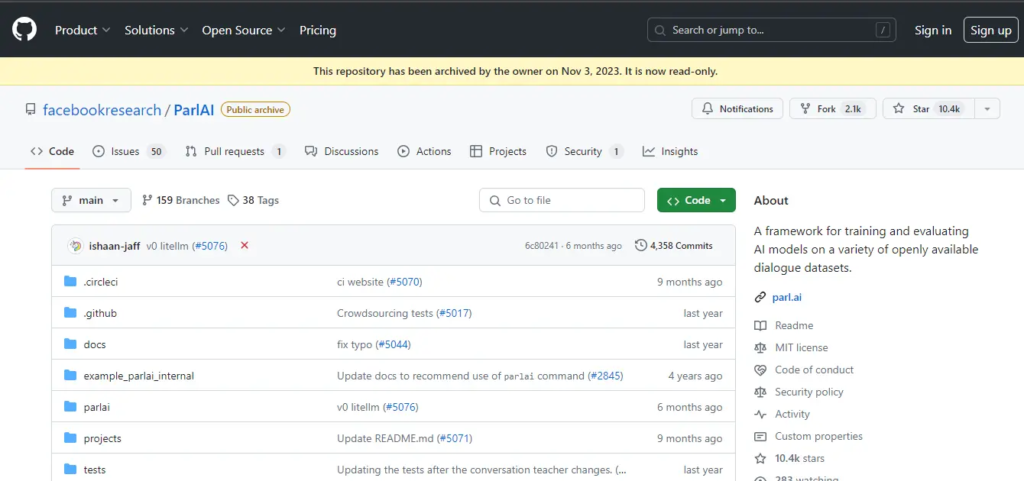
Developed by Facebook AI, BlenderBot is an advanced chatbot that can engage in multi-turn conversations and display empathy and knowledge on a wide range of topics. It combines multiple conversational skills, making it capable of maintaining context and providing informative and engaging responses. BlenderBot is designed for users looking for intelligent and interactive dialogues, whether for casual conversation or more in-depth discussions.
How to Use –
- Access BlenderBot through a compatible platform or website.
- Type your message or question in the chat box.
- Read BlenderBot’s response and reply accordingly.
- Continue the conversation to explore various topics.
- Use the information or suggestions provided.
- Log out or close the session when done.
Pros:
- Advanced AI: Capable of multi-turn conversations and maintaining context.
- Empathetic Responses: Designed to show empathy in interactions.
- Knowledgeable: Covers a wide range of topics with detailed responses.
- Open-Source: Continuously improved by the AI research community.
Cons:
- Complex Setup: May be challenging for non-technical users to implement.
- Inconsistent Responses: Can sometimes provide inaccurate information.
- Privacy Concerns: Data handling practices may raise privacy issues.
- High Resource Requirement: Needs significant computational power to run effectively.
Price :
Free to start
7. Pond.ai
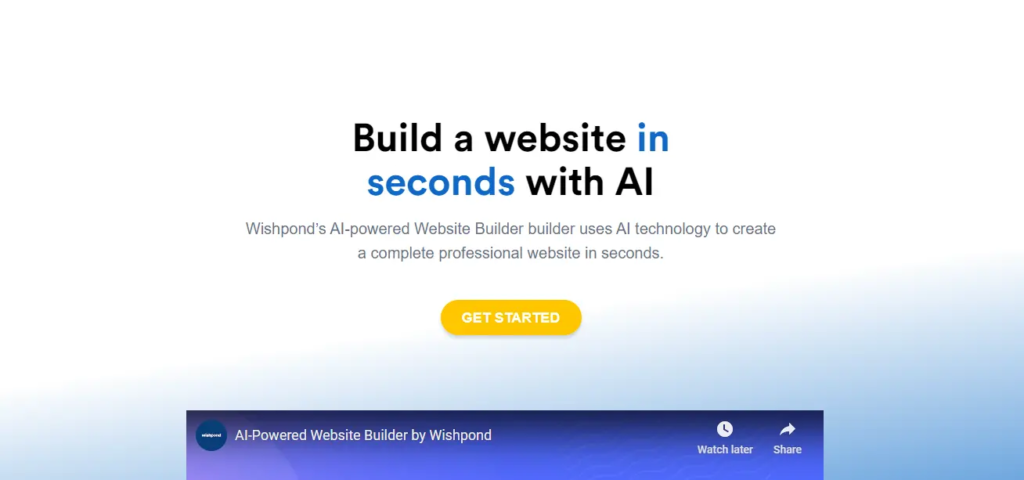
Pond.ai is an AI assistant that focuses on helping businesses with customer interactions. It automates customer service tasks, providing quick and accurate responses to common queries. Pond.ai integrates with various platforms to ensure seamless communication across different channels. It’s ideal for businesses looking to enhance customer engagement and streamline support processes.
How to Use –
- Sign up for Pond.ai on their website.
- Integrate Pond.ai with your business’s communication channels.
- Customize the AI responses to suit your business needs.
- Monitor customer interactions through the Pond.ai dashboard.
- Adjust settings and responses based on feedback.
- Analyze performance metrics to improve customer service.
Pros:
- Business-Focused: Designed specifically for customer service automation.
- Efficient Support: Provides quick and accurate responses to common queries.
- Multi-Platform Integration: Works seamlessly across different communication channels.
- Improves Customer Satisfaction: Enhances engagement and support quality.
Cons:
- Not for Casual Use: Primarily designed for business applications.
- Subscription Costs: Premium features may require a subscription.
- Limited Personalization: Focuses on customer service rather than individual user interactions.
- Requires Setup: Initial setup and integration can be complex.
Price :
NIL
8. Kuki
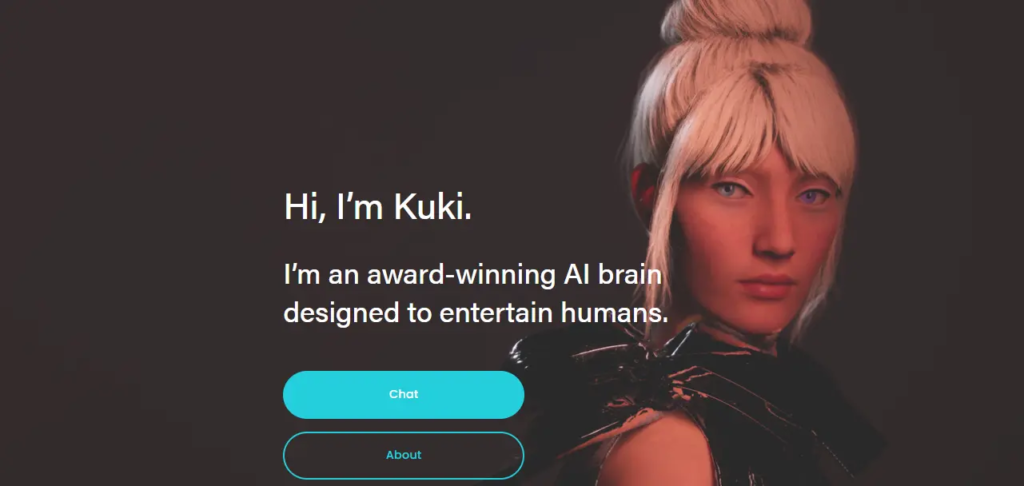
Kuki, previously known as Mitsuku, is another creation of Steve Worswick. It’s designed to be a fun and engaging chatbot with a lively personality. Kuki can chat on numerous topics, play games, and perform simple tasks. Known for its humor and interactivity, Kuki is a popular choice for users seeking a friendly and entertaining conversational partner.
How to Use –
- Visit the Kuki website or use a supported platform.
- Click on the chat box to start interacting.
- Type your message and press enter.
- Read and respond to Kuki’s replies.
- Play games or ask Kuki various questions.
- End the chat session when finished.
Pros:
- Entertaining: Known for its humorous and engaging personality.
- Interactive Games: Offers various games for user engagement.
- Wide Topic Range: Can converse on many subjects.
- Easy Access: Simple to use via web and mobile platforms.
Cons:
- Shallow Conversations: Might not handle in-depth topics well.
- Repetitive Answers: Can give similar responses over time.
- Privacy Issues: Stores conversations for learning, raising privacy concerns.
- No Personalized Learning: Doesn’t adapt conversations based on individual user behavior.
Price :
€ 9.99 per month
9. Tay
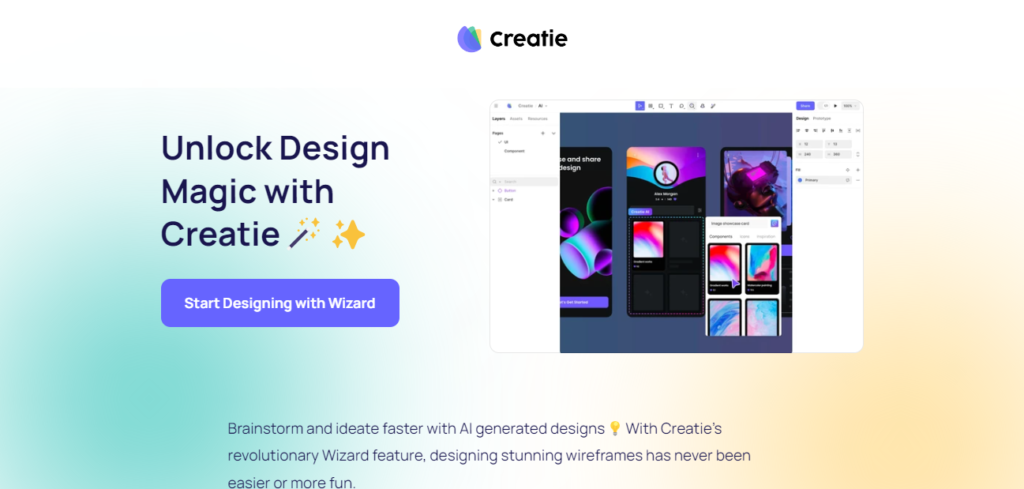
Tay, developed by Microsoft, was a chatbot designed to learn and interact with users in a conversational manner. Although its initial deployment was controversial, Tay’s concept was to use AI to engage in social interactions and learn from them. Tay aimed to provide a personalized chatting experience by adapting to the user’s language and behavior.
How to Use –
- Tay is no longer available for public use due to past issues.
- For similar AI, consider alternatives like ChatGPT or Kuki.
- Sign up and log in to the chosen platform.
- Type your message to start the conversation.
- Engage with the AI’s responses.
- Close the session when done.
Pros:
- Interactive Learning: Designed to learn from user interactions.
- Social Media Integration: Engages on social media platforms.
- Human-like Conversations: Mimics human conversation patterns.
- Youth-Oriented: Tailored to engage younger audiences.
Cons:
- Controversial Past: Had issues with inappropriate learning from users.
- Limited Availability: Not widely accessible due to past issues.
- Privacy Concerns: Data from interactions could be sensitive
Price :
Free
10. SimSimi
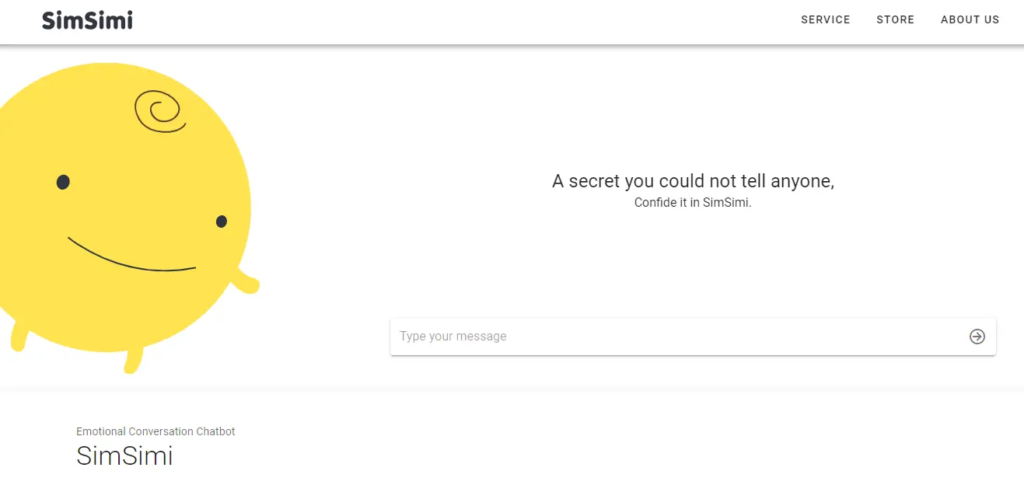
SimSimi is a fun AI chatbot that engages users in casual conversation. It uses a database of responses generated from user interactions to create engaging and sometimes humorous dialogues. SimSimi is available in multiple languages, making it accessible to a global audience. It’s a great tool for users looking for light-hearted and entertaining interactions with an AI.
How to Use –
- Download the SimSimi app from the App Store or Google Play, or visit the website.
- Start a new chat session.
- Type your message and send it.
- Read SimSimi’s response and continue chatting.
- Use the feedback option to improve responses.
- Exit the app or website when finished.
Pros:
- Fun and Casual: Engaging and often humorous conversations.
- Multi-Language Support: Available in numerous languages.
- User-Generated Content: Learns from user inputs to improve responses.
- Easy Access: Available on web and mobile platforms.
Cons:
- Quality Control: User-generated content can lead to inappropriate responses.
- Repetitive Interactions: Can become repetitive over time.
- Privacy Issues: Stores conversations, which may raise privacy concerns.
- Limited Depth: Not suitable for in-depth or serious conversations.
Price :
Free on both iOS and Android
Conclusion
In conclusion, exploring alternatives to Character AI unveils a diverse array of chatbots, each offering unique personalities and functionalities. Whether seeking a humorous companion like FunBot, an eco-conscious friend like EcoBot, or a calming guide like MindfulMate, there’s a perfect match for everyone. The key lies in striking a balance between learning, entertainment, and suitability for different age groups. By selecting the right AI companion, learning becomes an exciting journey, transforming screen time into valuable, enriching experiences. Choose wisely, and let your chosen chatbot accompany you on your educational adventures.
FAQ –
Q- Can I generate AI conversations for free?
Yes, but there are limits. Free versions often restrict interactions or have waiting times. Character AI has a $9.99/month c.ai+ subscription for more features like no waiting and exclusive support.
Q- How can I create custom characters?
On Character AI, click “create a character,” name it, write a greeting, add a photo, and set privacy. Other platforms may offer more detailed options for customization.
Q- Can AI make immersive character interactions?
Yes, AI can learn from your chats and form meaningful connections, making interactions feel real and fulfilling.












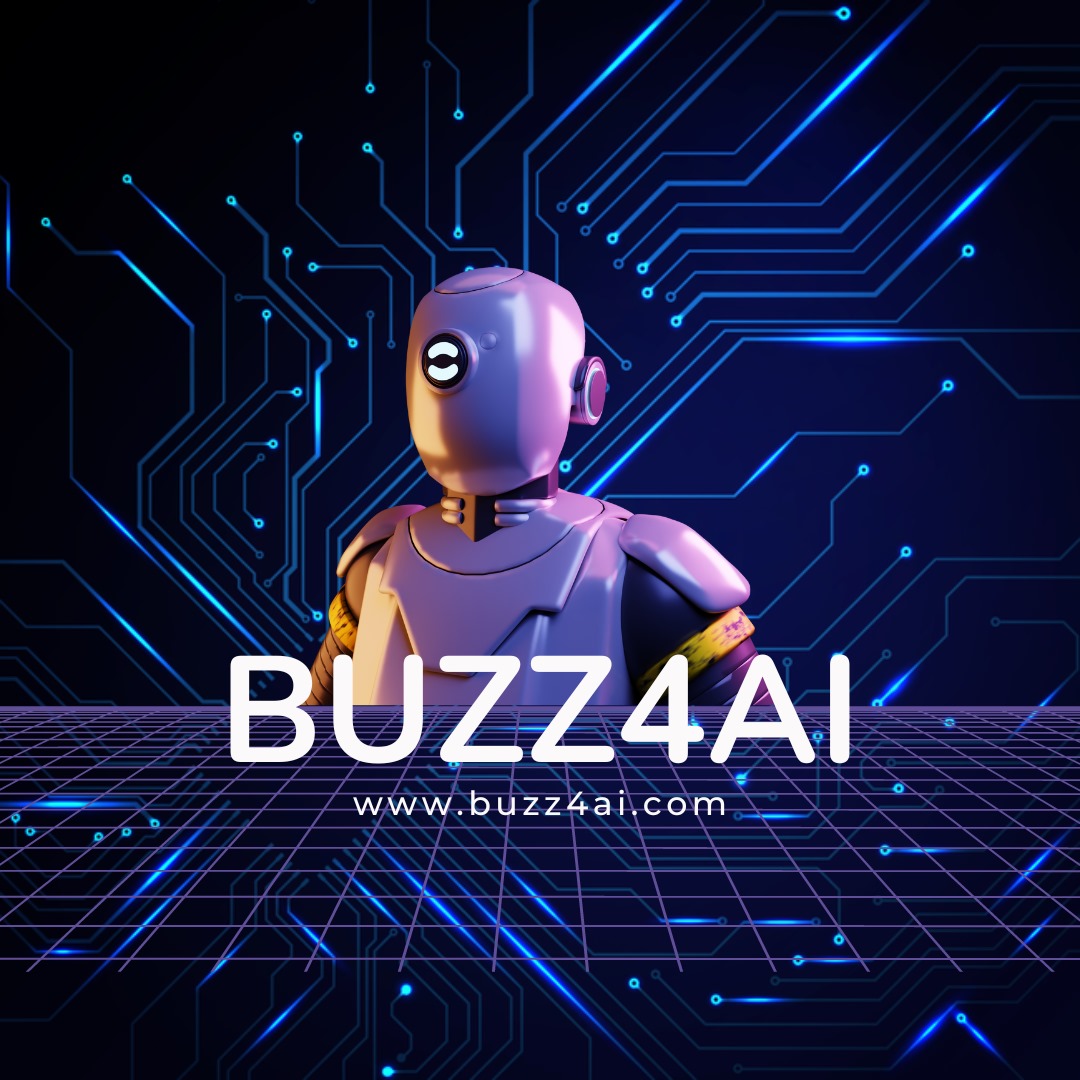



 Users Today : 0
Users Today : 0 Users Yesterday : 4
Users Yesterday : 4